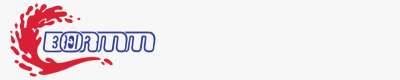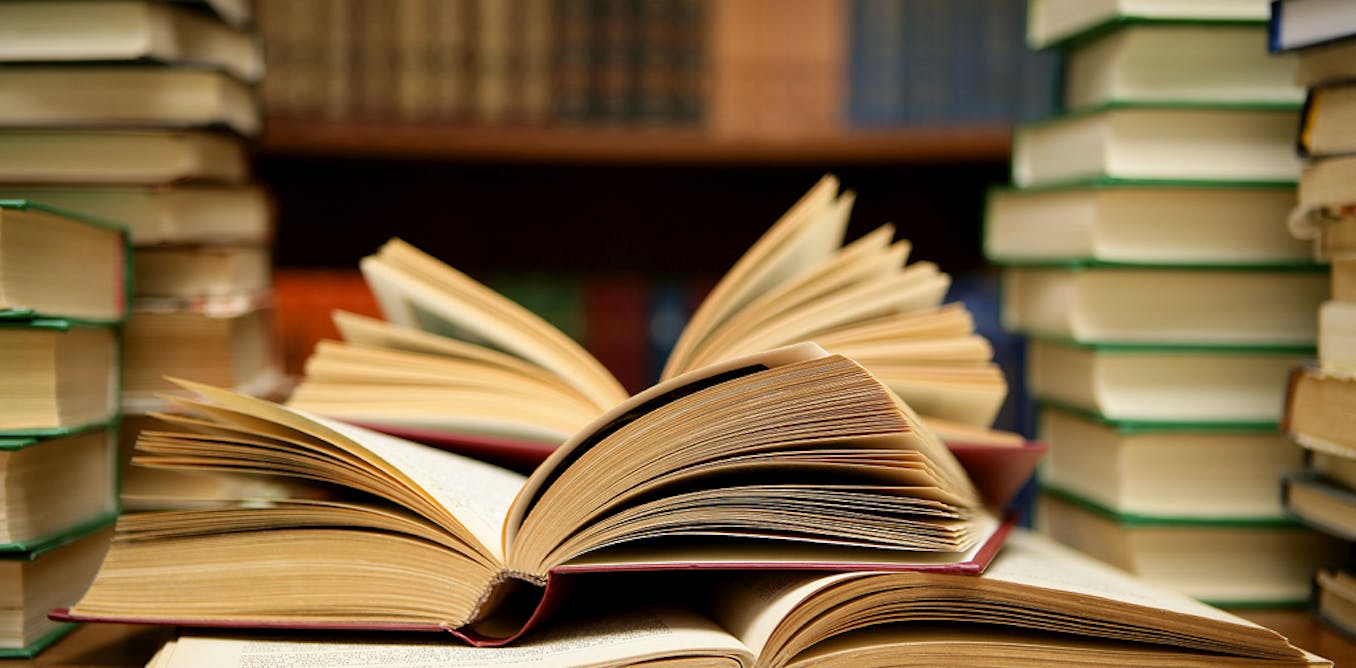How I Present Financial Data With Confidence: Tips And Tricks

[ad_1]
Public speaking in finance? It’s non-negotiable. Whether you’re dazzling a room full of execs or breaking down numbers for the team, how you present financial data can make or break your career. And let’s be real – most financial presentations are about as exciting as watching paint dry. But here’s the kicker: they don’t have to be.
Let me share a little story. My first big presentation was, to put it mildly, a train wreck. I remember standing in front of a room full of senior managers, feeling my palms sweat through my shirt. My slides were crammed with text, my delivery was robotic, and I could see eyes glazing over halfway through. By the time I hit the Q&A session, even I wanted to flee the scene. But here’s the silver lining – I learned what not to do.
I realized that if I wanted to engage my audience, I had to do more than just recite numbers. I needed to connect with them, tell a story, and make the data relevant to their world. That disastrous presentation turned out to be the best lesson I ever had in public speaking.
Preparing Your Presentation
Know Your Audience
First things first, let’s talk about the golden rule of presenting: know your audience. Are you speaking to a group of high-level executives who want the big picture, or are you diving into the weeds with a technical team that craves detailed data? Each audience has its own set of expectations and interests.
For executives, keep it high-level and focused on outcomes. They want to know how the numbers impact strategy, profits, and growth. Think headlines, not footnotes. On the flip side, technical teams thrive on specifics. They need to see the data behind the decisions, the methodologies, and the detailed analysis.
Let’s say you’re presenting quarterly earnings. For executives, you’d highlight key metrics like revenue growth, profit margins, and strategic initiatives. Your slides might feature bold, simplified graphs and punchy bullet points.
Now, take that same data to a technical team. Here, you dive deeper into the numbers – explain the variances, show the detailed breakdowns, and walk through the underlying calculations. Your slides could include more comprehensive charts and detailed tables.
Structuring Your Content

Structure is everything. A well-organized presentation helps your audience follow along and retain information. Start with a strong introduction – give an overview of what you’re going to cover and why it matters. Then, break down the main points logically and wrap it up with a concise conclusion that reinforces your key messages.
Numbers alone can be mind-numbing. But numbers wrapped in a story? Now that’s compelling. Use the classic story arc – setup, conflict, resolution. Start by setting the scene (the current state of the business), introduce the conflict (challenges or opportunities revealed by the data), and then present the resolution (actions taken or recommended).
Example: Crafting a Narrative Around Quarterly Earnings
Imagine you’re presenting quarterly earnings. Your story arc might look like this:
- Setup: “This quarter, we entered a competitive market with significant challenges.”
- Conflict: “Sales dipped initially due to unexpected supply chain issues.”
- Resolution: “However, strategic pivots in our marketing and operations led to a recovery, with a 15% increase in post-issue sales.”Visual Aids and Tools
The tools you use can make or break your presentation. PowerPoint is great for creating visually appealing slides, while Excel is your go-to for complex data manipulations. For more advanced visualizations, consider using tools like Tableau or Google Data Studio.
Less is more when it comes to slide design. Avoid clutter and focus on clarity. Use plenty of white space, keep text minimal, and choose visuals that enhance understanding rather than distract. Aim for one main idea per slide to keep your audience from feeling overwhelmed.
Example: Before and After of a Transformed Slide
Before: A slide packed with tiny text, multiple charts, and a confusing mix of colors.
After: One clear, bold graph illustrating the key metric, supported by a concise headline and a short explanatory note.
Mastering Delivery
With these steps, you’re now equipped to tailor your content, structure it effectively, and create impactful visuals. Next, we’ll tackle the art of delivery – where you bring all this preparation to life. Ready to make your presentation unforgettable? Let’s dive in!
Building Confidence
The old adage holds true: practice makes perfect. If you want to deliver a killer presentation, you’ve got to put in the reps. Practicing out loud helps you get comfortable with the material, find your rhythm, and iron out any kinks.
A great option is to join you local toastmasters club. Presenting is really only something you can learn by doing.
Real-Life Example: My Go-To Pre-Presentation Routine
Here’s how I roll before a big presentation: First, I practice in front of a mirror to watch my body language. Then, I record myself on video to catch any awkward pauses or filler words. Finally, I do a full run-through in front of a trusted colleague who isn’t afraid to dish out some tough love. This routine has saved my hide more times than I can count.
Body Language and Voice Control
Your body speaks volumes before you even open your mouth. Stand tall, shoulders back, and make eye contact. Use purposeful gestures to emphasize points, but avoid overdoing it – you’re not auditioning for a mime troupe. Movement is good too; just don’t pace like a caged animal.
A monotone voice is the kiss of death in public speaking. Vary your pitch, tone, and volume to keep things lively. Think of your voice as an instrument – play the full range to maintain interest and drive home key points.
Example: Demonstrating the Difference Between Monotone Delivery and Dynamic Speaking
Picture this: You’re presenting annual financials. In the first scenario, you drone on in a flat, lifeless tone – cue the yawns. In the second, you inject energy into your voice, pausing for effect and emphasizing crucial data points. Notice the difference? Your audience will too.
Handling Nervousness

Let’s face it: even the best of us get jitters. The trick is not to eliminate nervousness, but to manage it. Deep breathing exercises can work wonders – inhale slowly, hold, then exhale. Visualization is another powerful tool. Picture yourself rocking the presentation, feeling confident and composed.
Example: A Colleague’s Experience with Overcoming Stage Fright
I had a colleague who was a bundle of nerves before every presentation. His secret weapon? Visualization combined with a “power pose” – standing like Superman for a minute before going on stage. It sounds cheesy, but it worked. He went from shaky to steady, and his presentations improved markedly.
Engaging Your Audience
Mastering delivery isn’t just about knowing your material; it’s about connecting with your audience through confident presence and engaging communication. Next up, we’ll explore how to turn your audience into active participants, making your presentation not just informative, but genuinely interactive and memorable. Ready? Let’s jump in!
Making Complex Data Accessible
Finance is notorious for its jargon. While terms like “EBITDA” and “amortization” might roll off your tongue, they can sound like a foreign language to others. Your job is to translate these terms into plain English. Use analogies and simple explanations to make complex data accessible.
Example: Breaking Down a Complex Financial Concept into Layman’s Terms
Let’s take a term like “liquidity ratio.” Instead of diving straight into the technical definition, paint a picture: “Think of liquidity ratio as your personal emergency fund. Just like you need enough cash on hand to cover unexpected expenses, a company needs enough liquid assets to handle short-term obligations. It’s a measure of financial health – much like having a well-stocked savings account.”
Encouraging Interaction
One of the best ways to keep your audience engaged is by encouraging interaction. Ask questions throughout your presentation to prompt discussion and keep them on their toes. This not only makes the session more dynamic but also helps you gauge their understanding and interest.
Real-Life Example: Interactive Elements That Worked Wonders in My Presentations
During a recent presentation on budget forecasting, I broke the monotony by posing a question to the audience: “What’s one unexpected expense that threw off your personal budget this year?” The responses ranged from car repairs to surprise vet bills. I then linked these personal anecdotes to the importance of contingency planning in corporate budgets. The audience was not only engaged but also saw the relevance of the topic to their own lives.
Using Humor Wisely
Humor can be a powerful tool to lighten the mood and make your presentation more enjoyable. But it’s a double-edged sword – used poorly, it can backfire. The key is to balance professionalism with lightheartedness. A well-timed, tasteful joke can break the monotony and help your audience connect with you on a personal level.
Example: A Finance Joke That Landed Perfectly and One That Didn’t
Landed Perfectly: During a talk on tax season, I quipped, “The IRS: We’ve got what it takes to take what you’ve got.” The room erupted in laughter, and it set a relaxed tone for the rest of the presentation.
Didn’t Land: On another occasion, I made a joke about accountants being boring at parties. Crickets. Turns out, many in the audience identified as accountants – not my finest moment. Lesson learned: know your audience.
Navigating Q&A Sessions

Engaging your audience is about making them feel like part of the conversation. Simplify complex data, encourage interaction, and use humor wisely. With these tools in your arsenal, your presentations will be anything but boring. Next up, we’re diving into the Q&A session – arguably the most unpredictable part of any presentation. But don’t worry, I’ve got some tips to help you navigate it like a pro. Ready? Let’s do this!
Anticipating Questions
If there’s one thing you can count on in a Q&A session, it’s that you can’t predict everything. But you can get pretty close. Spend some time thinking about what questions are likely to come up. Consider the more challenging aspects of your data – where the numbers might be confusing or controversial – and prepare your responses accordingly.
Example: Predicting Questions for a Tricky Financial Report
Let’s take a particularly tricky financial report. You know the revenue dipped last quarter, and that’s bound to raise eyebrows. Predicting this, you prepare an explanation: “Yes, revenue saw a decline last quarter due to unexpected supply chain disruptions. However, we’ve already implemented corrective measures, and early signs this quarter show a strong rebound.”
Responding with Confidence
When the heat’s on, staying cool is crucial. Here are a few techniques:
- Pause Before Answering: Take a moment to collect your thoughts. It shows you’re considering the question carefully.
- Acknowledge the Question: Even if it’s a tough one, respect the asker by acknowledging its validity.
- Stay Honest: If you don’t know the answer, admit it. Offer to follow up later with the information.
Example: Handling a Curveball Question Gracefully
Imagine you’re asked an unexpected question about a minor but complex metric. Instead of fumbling, you pause and say, “That’s a great question. I don’t have the specifics on hand, but I’ll make sure to get back to you with a detailed answer. What I can tell you now is…” and then pivot to related information you do know.
Managing Difficult Situations
It’s inevitable – sometimes, you’ll face hostility or confusion. The key is to keep your composure and address the situation head-on.
- Stay Calm: Don’t let anger or frustration dictate your response.
- Clarify Misunderstandings: Sometimes hostility comes from confusion. Clarify and break down the information again.
- Defuse Tension with Humor: Light humor can sometimes defuse a tense situation – just be careful not to appear dismissive.
Real-Life Example: Turning a Challenging Q&A into a Win
During a particularly heated Q&A, an audience member angrily challenged a colleague of mine on a point about budget cuts. My colleague stayed calm, thanked the person for their passion, and calmly restated the facts. Then, with a touch of humor, they said, “I appreciate your spirit – we need that kind of fire for our next project too!” The tension eased, and the audience member even cracked a smile.
[ad_2]