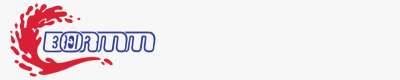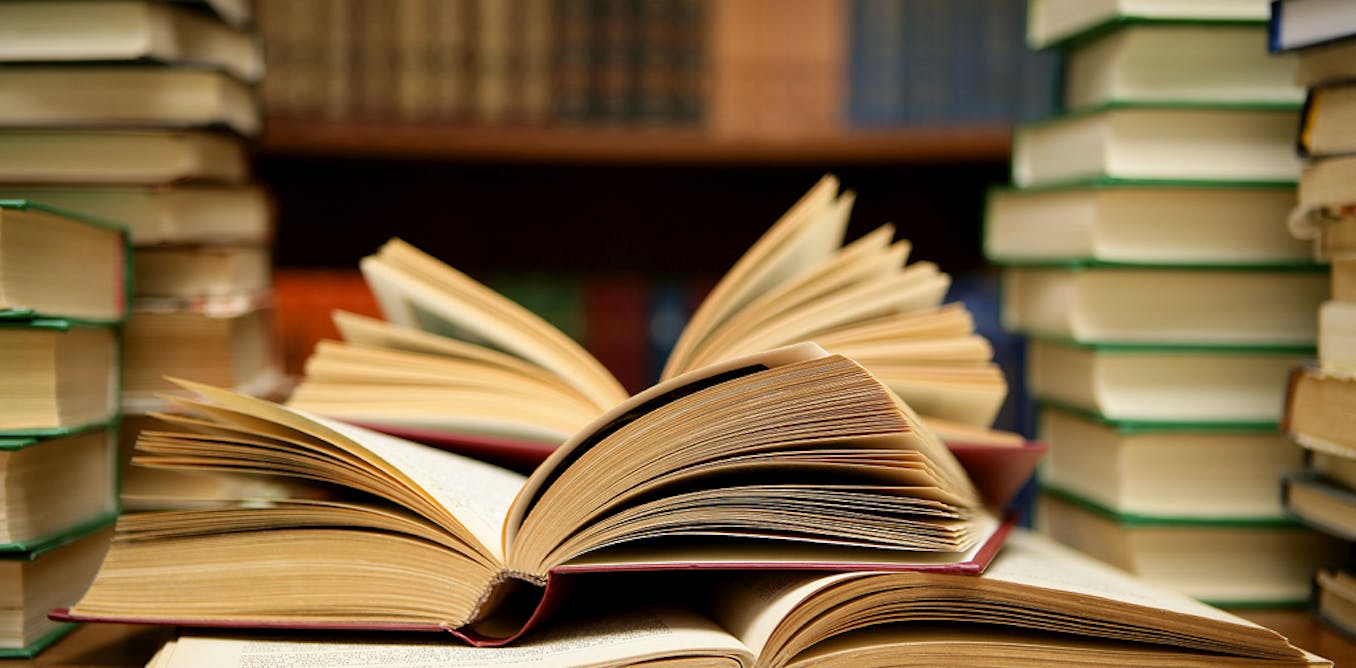How To Automate Data Cleaning For Financial Analysis
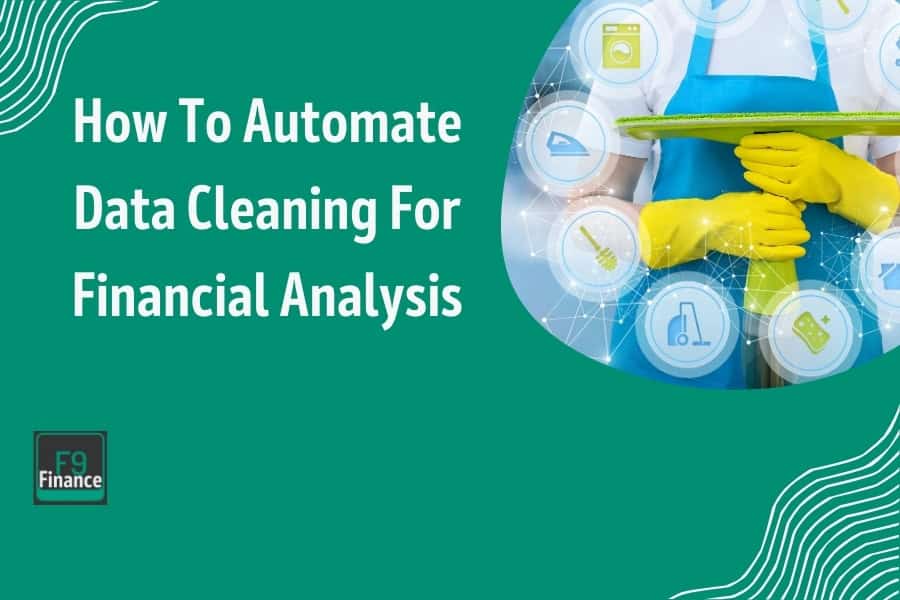
[ad_1]
I still remember the first time I encountered a financial dataset that looked like it had been through a blender. It was my first gig in finance, and I was handed a chaotic spreadsheet that resembled more of a Jackson Pollock painting than a coherent set of numbers.
Missing values, duplicated entries, and a mishmash of currencies and date formats—it was a minefield. As I sifted through the data, I quickly realized that without cleaning it up and correcting data errors, any analysis I performed would be about as reliable as a weather forecast from a fortune cookie.
That experience was a crash course in the art and necessity of data cleaning. In the finance world, where precision is paramount, clean data isn’t just a nice-to-have—it’s an absolute must. Think of it as the foundation of a sturdy financial house; without it, everything else crumbles. Clean data ensures that financial reports are accurate, forecasts are reliable, and decisions are made based on sound information rather than guesswork.
Introduction to Data Cleaning
Data cleaning is a crucial process in data management that involves identifying and correcting errors, inconsistencies, and inaccuracies in a dataset. It is an essential step in ensuring the quality and reliability of data, which is critical for making informed business decisions. In this section, we will introduce the concept of data cleaning, its importance, and its benefits.
What is Data Cleaning?

Imagine your dataset as a garden. Over time, weeds (errors) can sprout, plants (data points) can duplicate, and some flowers (entries) might be missing altogether. Data cleaning, also known as data cleansing or data scrubbing, is like tending to this garden. It involves modifying or removing data that is inaccurate, duplicate, incomplete, incorrectly formatted, or corrupted. The ultimate goal of data cleaning is to make a dataset as accurate as possible.
This process includes fixing spelling and syntax errors, identifying and deleting duplicate data points, correcting mistakes like mislabeled or empty fields, and standardizing how data is entered or combined from multiple sources. By weeding out the inaccuracies and inconsistencies, you ensure that your garden of data is healthy and ready to yield fruitful insights.
Benefits of Data Cleaning
The benefits of data cleaning are akin to the rewards of a well-tended garden. First and foremost, it leads to improved data quality, ensuring that your analyses are based on accurate and reliable information. This, in turn, increases the accuracy of your financial reports and forecasts, reducing the risk of costly errors.
Clean data also enhances efficiency. Imagine trying to navigate a cluttered garden path versus a well-maintained one. Similarly, clean data makes it easier and faster to perform analyses, saving time and resources. This efficiency translates into cost savings and a competitive edge, as your organization can make quicker, more informed decisions.
Moreover, maintaining clean data is crucial for customer satisfaction. Accurate customer data ensures that communications are relevant and personalized, fostering trust and loyalty. In essence, data cleaning is not just about tidying up; it’s about cultivating a robust foundation for insightful, strategic decision-making.
Importance of Data Cleaning in Finance
Clean data is the backbone of accurate financial analysis, and without it, you’re essentially driving blindfolded down a highway. Errors during data entry can lead to issues in financial analysis, causing structural errors and inconsistencies in databases. When it comes to making informed decisions and crafting reliable financial reports, the quality of your data can make or break your outcomes.
Imagine trying to build a financial forecast using data that’s riddled with duplicates, missing entries, or inconsistent formats. It’s like trying to assemble a jigsaw puzzle with pieces from five different boxes—frustrating at best, disastrous at worst. Clean data ensures that every piece fits snugly, painting a clear picture of where your finances stand and where they’re headed.
The Impact Of Poor Quality Data
The impact of data quality extends far beyond just the numbers. In decision-making, it draws the line between strategic success and costly blunders. Structural errors such as naming conventions and typos can lead to poor decision-making by causing mislabeled categories and inconsistencies in datasets. For instance, a company relying on inaccurate sales data might overestimate demand, resulting in overproduction and increased costs.
Conversely, underestimating demand due to poor data can lead to lost sales opportunities and unhappy customers. Financial reporting is another area where clean data plays a critical role. Investors, stakeholders, and regulatory bodies rely on these reports to gauge a company’s health and make strategic decisions. A single error can not only skew the results but also damage credibility and lead to legal ramifications.
Case Study: JPMorgan Chase
Let’s talk about the elephant in the room—what happens when data cleaning is ignored? Take the infamous case of the 2012 London Whale incident, where JPMorgan Chase suffered massive trading losses. Part of the blame was attributed to poor data quality, which obscured the risks involved. Had the data been properly cleaned and analyzed, the losses might have been mitigated or avoided altogether.
In summary, clean data is your best ally in the finance arena. It’s the difference between navigating with a GPS and wandering aimlessly with a faded map. By prioritizing data cleaning, you’re not just ensuring accuracy but also safeguarding your organization against the pitfalls of poor decision-making and reporting inaccuracies. So, put on that data detective hat and make sure your figures are as reliable as they are insightful.
Understanding Quality Data
Quality data is the backbone of successful business strategy and decision-making. In this section, we will discuss the components of quality data and its importance in data analysis.
Components of Quality Data
Quality data is like a well-crafted piece of art, composed of several essential elements that together create a masterpiece. These components include accuracy, completeness, consistency, and relevance.
- Accuracy: This is the cornerstone of quality data. Accurate data correctly represents the real-world entities and events it is supposed to depict. For instance, if your financial dataset shows a revenue figure, it should precisely reflect the actual revenue earned, without errors or miscalculations.
- Completeness: Imagine reading a book with missing chapters. Similarly, incomplete data can leave significant gaps in your analysis. Completeness ensures that all required data is present, providing a full picture necessary for thorough analysis.
- Consistency: Consistency is about uniformity in data formatting and structure. Think of it as ensuring that all pieces of a puzzle fit together seamlessly. For example, dates should follow the same format, and currency values should be standardized. Inconsistent data can lead to confusion and errors in analysis.
- Relevance: Finally, relevance ensures that the data is useful for the specific purpose at hand. Just as irrelevant details can clutter a story, irrelevant data can muddy your analysis. Relevant data is directly applicable to the questions you are trying to answer or the decisions you need to make.
By understanding and ensuring these components, organizations can trust that their data is reliable and ready for accurate analysis. Quality data is not just a technical requirement; it’s a strategic asset that drives informed decision-making and business success.
What Causes Bad Data?

Bad data doesn’t (always) mean inaccurate, it means it’s not ready for analysis. Duplicate records, for instance, can lead to inaccurate and biased analysis. Let’s take a look at what makes financial datasets a potential minefield.
Missing Data
The first common culprit? Missing data. Imagine you’re trying to put together a financial report, but key figures are missing. It’s like trying to bake a cake without flour—possible, but the result could be unrecognizable. Missing data can lead to skewed analyses and misguided decisions, as it creates gaps in the information needed for accurate calculations.
Duplicate Entries
Next up, we have duplicate entries. These are the sneaky little gremlins that can inflate figures, making your financial results appear more robust than they truly are.
Imagine reconciling a budget and suddenly discovering that expenses are duplicating themselves faster than tribbles in a sci-fi flick. Not only does this lead to inaccurate reporting, but it also distorts the financial reality, leading to poor strategic decisions.
Inconsistent Data Formats
Then there’s the headache of inconsistent data formats. Whether it’s dates that don’t align or currencies that seem to switch value at whim, inconsistent formats can halt your analysis in its tracks. Picture trying to compare monthly sales figures, only to find half are recorded in pounds and the other half in dollars, with no conversion in sight. These inconsistencies can create confusion and make it difficult to draw meaningful insights.
Spotting Data Issues
So, how do you spot these troublesome errors before they cause a financial migraine? Start by running a preliminary audit of your dataset. Data cleansing tools can help in identifying and fixing data issues by adding missing values, replacing nulls, fixing punctuation, and identifying duplicates. Look for blank cells or entries that repeat suspiciously and check if all dates and currencies follow a consistent format. Using tools like Excel’s conditional formatting can help highlight anomalies, while data validation rules can prevent new errors from being entered.
Step-by-Step Data Cleaning Automation Process
Let’s roll up our sleeves and get down to the brass tacks of data cleaning automation. This process can seem like a mountain at first, but with a structured approach that includes specific data cleaning steps, it’s more like a gentle hike with a stellar view at the summit. Here’s how you can tame that wild dataset into something sleek and manageable.
Data Assessment
Before you dive into cleaning, you need to know what you’re dealing with. Start by evaluating your dataset’s current state. Is it a hot mess or just slightly untidy? Here’s a handy checklist to help identify red flags:
- Completeness: Are there glaring gaps or empty fields?
- Consistency: Are formats uniform across the board, like dates and currency?
- Accuracy: Do the numbers align with your expectations or other sources?
- Validity: Does the data meet the rules or constraints you’ve set?
Data Cleaning Techniques
Now, onto the cleaning. Here’s how you can tackle the most common issues:
Removing Duplicates:
- Sort your dataset by key identifiers.
- Use Excel’s ‘Remove Duplicates’ function or a similar tool.
- Verify by checking the count of unique entries before and after.
Handling Missing Values:
- Option 1: Imputation, where you fill in blanks with the mean, median, or mode of the column.
- Option 2: Predictive modeling to estimate missing values.
- Option 3: Just omit the incomplete entries if they’re not critical.
Standardizing Formats:
- Dates should follow a universally accepted format (e.g., YYYY-MM-DD).
- Convert all currency units to a single standard for easy aggregation.
Data Validation
Once you’ve cleaned up, ensure your data is as accurate as a Swiss watch. This involves:
- Cross-verification: Compare your cleaned data against original sources or alternate datasets.
- Validation Rules: Implement checks to catch future anomalies, like setting constraints on value ranges.
Automating Data Cleaning
To make your life easier, consider automating parts of this process. Tools like Python’s Pandas library or Excel macros can automate repetitive tasks such as formatting and duplication checks. Automation not only speeds up the cleaning process but also reduces the likelihood of human error, ensuring your data is pristine and ready for analysis without the hassle.
To automate data cleaning, you’ll need to:
- Identify Cleaning Steps: List out the steps you typically perform for cleaning.
- Research Automation Tools: Look for tools that support those tasks.
- Test and Fine-Tune: Play around with the tools to find the best fit for your data and workflows.
Case Studies From My Experience
Let’s dive into the trenches with some real-life tales of data cleaning triumphs and tribulations in the finance world. These stories not only highlight the challenges but also the rewarding journeys of turning chaos into clarity.
Cleaning Up a Chaotic Quarterly Financial Report
Picture this: You’re handed a quarterly financial report that looks like it was crafted by a blender. The data was a jumbled mess of missing numbers, duplicate entries, and dates formatted in every possible way. The challenge was clear—make sense of this chaos or risk presenting inaccuracies to stakeholders.
First, I tackled the duplicates. Using a combination of Excel’s ‘Remove Duplicates’ and some manual cross-checking, I weeded out the redundant entries. Next, I dealt with the missing data. Instead of making assumptions, I reached out to the respective departments for clarification, ensuring every blank was filled with accurate information. For the inconsistent date formats, a simple script in Python transformed them into a uniform format. The cleanup transformed the report into a document that not only made sense but also instilled confidence in the figures presented.
Transforming a Messy Budget Spreadsheet into a Streamlined Analysis Tool
The next challenge was a budget spreadsheet that was as cluttered as a teenager’s bedroom. The goal was to transform it into a sleek, user-friendly analysis tool. The spreadsheet had varying currency formats and inconsistent data entries.
The first step was standardizing all currency entries to USD, using a conversion tool that updated figures automatically according to the latest exchange rates. Then, I utilized Excel formulas to create a dashboard that summarized key budget metrics like total expenses, revenue, and profit margins. Through data validation, I set up constraints to ensure future entries adhered to the required formats. The result? A streamlined tool that allowed for quick, insightful budget analysis.
Lessons Learned from a Data Cleanup Project Gone Wrong
Not all data cleaning stories end on a high note, and there’s a lot to learn from projects that go south. In this instance, a data cleanup project went off the rails due to assumptions made without proper verification. The dataset had several missing entries, and instead of consulting stakeholders, assumptions were made to fill in the gaps. This led to inaccurate analysis, which impacted decision-making down the line.
The lesson here? Never assume. Always verify missing data with stakeholders or reliable sources. Implement cross-verification checks to ensure that any assumptions made are backed by solid reasoning or data. And importantly, set up a feedback loop to catch errors early in the process, preventing them from snowballing into larger issues.
Tools and Software for Automating Data Cleaning
https://www.youtube.com/watch?v=Hy7ke08p7aQ
Automating data cleaning is akin to having a trusty sidekick who ensures your datasets are ready for action at a moment’s notice. Let’s explore some of the most popular tools and software that can help streamline this process, ensuring your financial data is as pristine as a fresh spreadsheet.
PowerQuery
PowerQuery is the Swiss Army knife of data cleaning tools, especially for Excel and Power BI users. It offers a range of functions from basic data import and transformation to more advanced cleaning tasks like filtering and merging datasets.
With PowerQuery, you can automate repetitive tasks, ensuring consistent data preparation across reports. Its user-friendly interface makes it accessible even for those who aren’t programming wizards, but it also packs enough punch for advanced users to perform complex transformations.
Python and R
For those who like to get their hands dirty with code, Python and R are the go-to scripting languages for automated data cleaning. Python, with libraries like Pandas and NumPy, allows you to script custom cleaning processes, handling everything from missing data to format standardization with ease. R, on the other hand, shines in statistical analysis and data manipulation, making it ideal for complex financial datasets.
Both languages are powerful and flexible, but they come with a steeper learning curve, so they’re best suited for users with some coding experience.
Specialized Software Solutions
There are also specialized software solutions designed specifically for data cleaning in finance, such as Trifacta and Talend. These tools offer comprehensive data preparation platforms with intuitive interfaces, making them accessible to users without a programming background.
Trifacta excels in data wrangling with its predictive transformation capabilities, while Talend offers robust integration features, making it suitable for large, complex datasets. However, the downside can be the cost and potential overkill for smaller projects.
Choosing the Right Tool
Selecting the right tool for your data cleaning needs boils down to a few key considerations:
- Dataset Size and Complexity: For large or highly complex datasets, Python or specialized software like Talend might be necessary due to their scalability and advanced features.
- User Expertise: If you’re new to data cleaning, PowerQuery offers a gentle learning curve, while Python and R require more technical know-how.
- Budget Constraints: Consider your budget as specialized tools can be pricey. Open-source solutions like Python and R are cost-effective but may require more time to learn.
[ad_2]