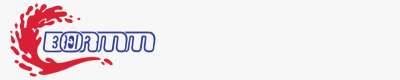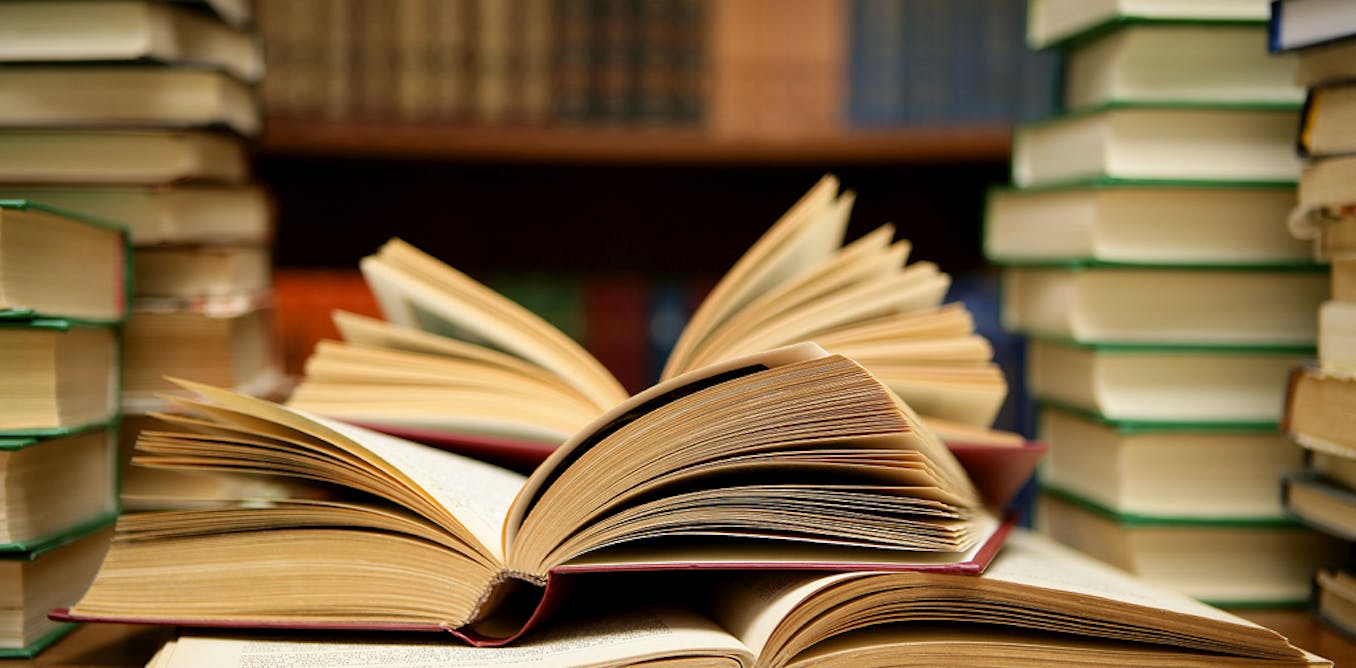Optimizing the Data Processing Performance in PySpark | by John Leung | Nov, 2024

[ad_1]
Imagine you open an online retail shop that offers a variety of products and is primarily targeted at U.S. customers. You plan to analyze buying habits from current transactions to satisfy more needs of current customers and serve more new ones. This motivates you to put much effort into processing the transaction records as a preparation step.
#0 Mock data
We first simulate 1 million transaction records (surely expected to handle much larger datasets in real big data scenarios) in a CSV file. Each record includes a customer ID, product purchased, and transaction details such as payment methods and total amounts. One note worth mentioning is that a product agent with customer ID #100 has a significant customer base, and thus occupies a significant portion of purchases in your shop for drop-shipping.
Below are the codes demonstrating this scenario:
import csv
import datetime
import numpy as np
import random# Remove existing ‘retail_transactions.csv’ file, if any
! rm -f /p/a/t/h retail_transactions.csv
# Set the no of transactions and othet configs
no_of_iterations = 1000000
data = []
csvFile = 'retail_transactions.csv'
# Open a file in write mode
with open(csvFile, 'w', newline='') as f:
fieldnames = ['orderID', 'customerID', 'productID', 'state', 'paymentMthd', 'totalAmt', 'invoiceTime']
writer = csv.DictWriter(f, fieldnames=fieldnames)
writer.writeheader()
for num in range(no_of_iterations):
# Create a transaction record with random values
new_txn = {
'orderID': num,
'customerID': random.choice([100, random.randint(1, 100000)]),
'productID': np.random.randint(10000, size=random.randint(1, 5)).tolist(),
'state': random.choice(['CA', 'TX', 'FL', 'NY', 'PA', 'OTHERS']),
'paymentMthd': random.choice(['Credit card', 'Debit card', 'Digital wallet', 'Cash on delivery', 'Cryptocurrency']),
'totalAmt': round(random.random() * 5000, 2),
'invoiceTime': datetime.datetime.now().isoformat()
}
data.append(new_txn)
writer.writerows(data)
After mocking the data, we load the CSV file into the PySpark DataFrame using Databrick’s Jupyter Notebook.
# Set file location and type
file_location = "/FileStore/tables/retail_transactions.csv"
file_type = "csv"# Define CSV options
schema = "orderID INTEGER, customerID INTEGER, productID INTEGER, state STRING, paymentMthd STRING, totalAmt DOUBLE, invoiceTime TIMESTAMP"
first_row_is_header = "true"
delimiter = ","
# Read CSV files into DataFrame
df = spark.read.format(file_type) \
.schema(schema) \
.option("header", first_row_is_header) \
.option("delimiter", delimiter) \
.load(file_location)
We additionally create a reusable decorator utility to measure and compare the execution time of different approaches within each function.
import time# Measure the excution time of a given function
def time_decorator(func):
def wrapper(*args, **kwargs):
begin_time = time.time()
output = func(*args, **kwargs)
end_time = time.time()
print(f"Execution time of function {func.__name__}: {round(end_time - begin_time, 2)} seconds.")
return output
return wrapper
Okay, all the preparation is completed. Let’s explore different potential challenges of execution performance in the following sections.
#1 Storage
Spark uses Resilient Distributed Dataset (RDD) as its core building blocks, with data typically kept in memory by default. Whether executing computations (like joins and aggregations) or storing data across the cluster, all operations contribute to memory usage in a unified region.
If we design improperly, the available memory may become insufficient. This causes excess partitions to spill onto the disk, which results in performance degradation.
Caching and persisting intermediate results or frequently accessed datasets are common practices. While both cache and persist serve the same purposes, they may differ in their storage levels. The resources should be used optimally to ensure efficient read and write operations.
For example, if transformed data will be reused repeatedly for computations and algorithms across different subsequent stages, it is advisable to cache that data.
Code example: Assume we want to investigate different subsets of transaction records using a digital wallet as the payment method.
- Inefficient — Without caching
from pyspark.sql.functions import col@time_decorator
def without_cache(data):
# 1st filtering
df2 = data.where(col("paymentMthd") == "Digital wallet")
count = df2.count()
# 2nd filtering
df3 = df2.where(col("totalAmt") > 2000)
count = df3.count()
return count
display(without_cache(df))
- Efficient — Caching on a critical dataset
from pyspark.sql.functions import col@time_decorator
def after_cache(data):
# 1st filtering with cache
df2 = data.where(col("paymentMthd") == "Digital wallet").cache()
count = df2.count()
# 2nd filtering
df3 = df2.where(col("totalAmt") > 2000)
count = df3.count()
return count
display(after_cache(df))
After caching, even if we want to filter the transformed dataset with different transaction amount thresholds or other data dimensions, the execution times will still be more manageable.
#2 Shuffle
When we perform operations like joining DataFrames or grouping by data fields, shuffling occurs. This is necessary to redistribute all records across the cluster and to ensure those with the same key are on the same node. This in turn facilitates simultaneous processing and combining of the results.
However, this shuffle operation is costly — high execution times and additional network overhead due to data movement between nodes.
To reduce shuffling, there are several strategies:
(1) Use broadcast variables for the small dataset, to send a read-only copy to every worker node for local processing
While “small” dataset is often defined by a maximum memory threshold of 8GB per executor, the ideal size for broadcasting should be determined through experimentation on specific case.
(2) Early filtering, to minimize the amount of data processed as early as possible; and
(3) Control the number of partitions to ensure optimal performance
Code examples: Assume we want to return the transaction records that match our list of states, along with their full names
- Inefficient — shuffle join between a large dataset and a small one
from pyspark.sql.functions import col@time_decorator
def no_broadcast_var(data):
# Create small dataframe
small_data = [("CA", "California"), ("TX", "Texas"), ("FL", "Florida")]
small_df = spark.createDataFrame(small_data, ["state", "stateLF"])
# Perform joining
result_no_broadcast = data.join(small_df, "state")
return result_no_broadcast.count()
display(no_broadcast_var(df))
- Efficient — join the large dataset with the small one using a broadcast variable
from pyspark.sql.functions import col, broadcast@time_decorator
def have_broadcast_var(data):
small_data = [("CA", "California"), ("TX", "Texas"), ("FL", "Florida")]
small_df = spark.createDataFrame(small_data, ["state", "stateFullName"])
# Create broadcast variable and perform joining
result_have_broadcast = data.join(broadcast(small_df), "state")
return result_have_broadcast.count()
display(have_broadcast_var(df))
#3 Skewness
Data can sometimes be unevenly distributed, especially for data fields used as the key for processing. This leads to imbalanced partition sizes, in which some partitions are significantly larger or smaller than the average.
Since the execution performance is limited by the longest-running tasks, it is necessary to address the over-burdened nodes.
One common approach is salting. This works by adding randomized numbers to the skewed key so that there is a more uniform distribution across partitions. Let’s say when aggregating data based on the skewed key, we will aggregate using the salted key and then aggregate with the original key. Another method is re-partitioning, which increases the number of partitions to help distribute the data more evenly.
Code examples: We want to aggregate an asymmetric dataset, mainly skewed by customer ID #100.
- Inefficient — directly use the skewed key
from pyspark.sql.functions import col, desc@time_decorator
def no_salting(data):
# Perform aggregation
agg_data = data.groupBy("customerID").agg({"totalAmt": "sum"}).sort(desc("sum(totalAmt)"))
return agg_data
display(no_salting(df))
- Efficient — use the salting skewed key for aggregation
from pyspark.sql.functions import col, lit, concat, rand, split, desc@time_decorator
def have_salting(data):
# Salt the customerID by adding the suffix
salted_data = data.withColumn("salt", (rand() * 8).cast("int")) \
.withColumn("saltedCustomerID", concat(col("customerID"), lit("_"), col("salt")))
# Perform aggregation
agg_data = salted_data.groupBy("saltedCustomerID").agg({"totalAmt": "sum"})
# Remove salt for further aggregation
final_result = agg_data.withColumn("customerID", split(col("saltedCustomerID"), "_")[0]).groupBy("customerID").agg({"sum(totalAmt)": "sum"}).sort(desc("sum(sum(totalAmt))"))
return final_result
display(have_salting(df))
A random prefix or suffix to the skewed keys will both work. Generally, 5 to 10 random values are a good starting point to balance between spreading out the data and maintaining high complexity.
#4 Serialization
People often prefer using user-defined functions (UDFs) since it is flexible in customizing the data processing logic. However, UDFs operate on a row-by-row basis. The code shall be serialized by the Python interpreter, sent to the executor JVM, and then deserialized. This incurs high serialization costs and prevents Spark from optimizing and processing the code efficiently.
The simple and direct approach is to avoid using UDFs when possible.
We should first consider using the built-in Spark functions, which can handle tasks such as aggregation, arrays/maps operations, date/time stamps, and JSON data processing. If the built-in functions do not satisfy your desired tasks indeed, we can consider using pandas UDFs. They are built on top of Apache Arrow for lower overhead costs and higher performance, compared to UDFs.
Code examples: The transaction price is discounted based on the originating state.
- Inefficient — using a UDF
from pyspark.sql.functions import udf
from pyspark.sql.types import DoubleType
from pyspark.sql import functions as F
import numpy as np# UDF to calculate discounted amount
def calculate_discount(state, amount):
if state == "CA":
return amount * 0.90 # 10% off
else:
return amount * 0.85 # 15% off
discount_udf = udf(calculate_discount, DoubleType())
@time_decorator
def have_udf(data):
# Use the UDF
discounted_data = data.withColumn("discountedTotalAmt", discount_udf("state", "totalAmt"))
# Show the results
return discounted_data.select("customerID", "totalAmt", "state", "discountedTotalAmt").show()
display(have_udf(df))
- Efficient — using build-in PySpark functions
from pyspark.sql.functions import when@time_decorator
def no_udf(data):
# Use when and otherwise to discount the amount based on conditions
discounted_data = data.withColumn(
"discountedTotalAmt",
when(data.state == "CA", data.totalAmt * 0.90) # 10% off
.otherwise(data.totalAmt * 0.85)) # 15% off
# Show the results
return discounted_data.select("customerID", "totalAmt", "state", "discountedTotalAmt").show()
display(no_udf(df))
In this example, we use the built-in PySpark functions “when and otherwise” to effectively check multiple conditions in sequence. There are unlimited examples based on our familiarity with those functions. For instance, pyspark.sql.functions.transforma function that aids in applying a transformation to each element in the input array has been introduced since PySpark version 3.1.0.
#5 Spill
As discussed in the Storage section, a spill occurs by writing temporary data from memory to disk due to insufficient memory to hold all the required data. Many performance issues we have covered are related to spills. For example, operations that shuffle large amounts of data between partitions can easily lead to memory exhaustion and subsequent spill.
It is crucial to examine the performance metrics in Spark UI. If we discover the statistics for Spill(Memory) and Spill(Disk), the spill is probably the reason for long-running tasks. To remediate this, try to instantiate a cluster with more memory per worker, e.g. increase the executor process size, by tuning the configuration value spark.executor.memory; Alternatively, we can configure spark.memory.fraction to adjust how much memory is allocated for execution and storage.
[ad_2]